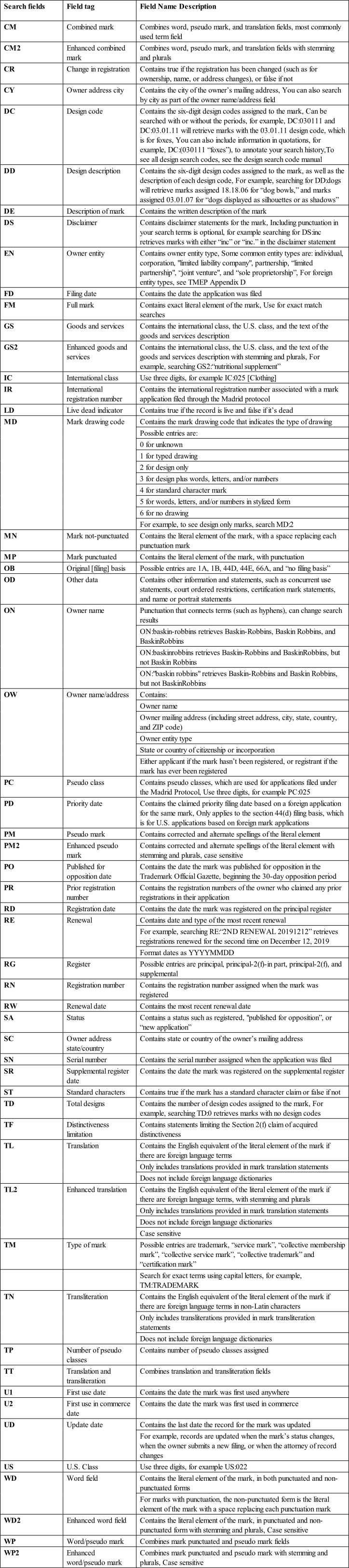Trademark E Search.com
A USPTO TESS search is a great first step toward avoiding refusals
Cautions for using new USPTO Search Engine:
(The search terms are underlined in these examples)
Limited automatic phonetic or pseudo searching: Like TESS, the new trademark search does not automatically search for alternative spellings or phonetic equivalents of many terms.
Example: A search of bocks will not return results with box. A search of LOX will not return results of LOCKS. A search of SAIL will not return results with SALE. Intentional misspellings can be problematic but marks that sound the same can be confused with each other. See Similarity in Sound at https://tmsearch.us.com/knockoutsearch.html.
Why do phonetic equivalents matter? Spelling a word differently doesn’t eliminate a likelihood of confusion refusal.
A new trademark search of PM:crazy yields a lot of results for different phonetic matches to crazy. Here’s are the first 50 results for live marks (note that LOCO, a foreign language equipvalent also shows up): CRAZY!CRAZY! COMBO, CRAZE, KRAZY, KRAZY, KRAZY, CRAZ-
Spaces or lack of spaces change results: Like TESS, the new trademark search engine may return different search results for compound words searched with a space or hyphen between the terms and compound words searched without a space or hyphen between the terms.
Example: A search of boxtop will return different results than a search of box top but boxtop and box top are similar enough to cause a likelihood of confusion refusal.
Other Problems? A search result of “No results found” may mean that there was a problem with your search method rather than mean there were no identical or similar trademarks.
Basic
[from https://tmsearch.uspto.gov/help]
How to do a basic search of https://tmsearch.uspto.gov/
[The USPTO] trademark database includes every trademark that's been registered or applied for. Searching [the USPTO] database is an important part of a clearance search. To begin your search, enter a search term and use the drop-
Wordmark Search for the words used in the trademark.
Goods and services Search for trademarks that are used on specific goods or in connection with specific services.
Owner Search by owner name or address.
Serial number Search for a specific trademark if you know the serial number.
Mark description Search by logos, imagery, or words.
Refining your search results
To refine your search results by goods or services, you can enter specific goods or services you’re looking for into the second search bar.
You can also filter your results by status using the check boxes on the left. Only live trademarks can be used to prevent the registration of a trademark in a new application. An application is live if [the USPTO is] still examining it, and a registration is live if the owner is still maintaining it.
Viewing your search results
Your search results show the basic details for each trademark that matches your search. For more information, click the image or the wordmark to open our record in the Trademark Status and Document Retrieval System (TSDR).
Viewing goods and services
For some trademarks, the list of goods and services is too long to display, so you’ll only see a preview of the goods and services. To expand the list, click the arrow next to it.
If the list of goods and services is extremely long, it may still be truncated after you expand it. If so, you can view the complete list of goods and services in TSDR.
Navigating your search results
If you have more than one page of search results, use the buttons at the bottom of the screen to view the other pages. You can go to the next page, the previous page, or jump to the first or last page of your results.
Customizing your view
You can choose whether you want to view your results in a grid, list, or compressed list using the view buttons in the top right corner. The grid and list views display the same information. With the compressed list view, the goods and services and owner information aren’t displayed, but you can view more results at a time.
You can also choose whether you want to show images using checkbox on the left under “Configure.”
To can choose the number or results that are displayed on each page in the bottom right corner, near the navigation buttons.
Exporting data
You can export the search results on the page you’re viewing to an Excel file by clicking the “Export” button in the top right. The file includes all the information displayed in your search results (using the grid or list view), plus the filing basis, filing date and priority filing date, registration date, registration number, and registration type.
Expert mode features
To use expert mode, once you have executed a search, check the box on the left side under “Configure.” Expert mode gives you a few additional options.
Additional drop-
Design code Design codes are numerical codes assigned to specific types of designs or images. See the design search code manual to look up codes, or learn more about design search codes.
Design description Search for trademarks that use a type of design, such as a star or an elephant.
Filtering by class
In expert mode, you can filter your results to show only trademarks with goods or services in a certain class or classes. Use the checkboxes under “Class filter” on the left to choose which classes to filter by.
To filter by coordinated classes, use the “Coordinated classes” toggle. When you check the classes you want to filter by, the coordinated classes will automatically be checked in a lighter color.
Combining search lines
You can complete multiple searches and combine them with AND, NOT, or OR (written in caps). Click on the main search bar or the goods and services search bar to see your search history.
1 AND 2 AND 3 retrieves any trademark that showed up in all three of your searches.
3 NOT 4 retrieves any trademark that showed up in your third search, but didn’t show up in your fourth search.
5 OR 6 retrieves any trademark that showed up in either your fifth search or your sixth search.
ADVANCED
Examples for common searches
You can do complex searches using field tags, wildcards, and logical operators.
Search by Example
Mark CM:USPTO
Owner name ON:“John Smith”
Attorney AT:“Jane Doe”
Serial number SN:90866054
Registration number RN:6832052 (or RD:* for all marks that have ever been federally registered)
Filing date FD:20230102 (use YYYYMMDD or YYYY-
Goods and services GS:t-
Coordinated class CC:005
International class IC:025
Live or dead marks LD:true for live, or LD:false for dead
Design code DC:030111, or DC:03.01.11 (see the design search code manual to find a design search code)
See the search fields section below for more information and a list of all fields.
Wildcards
Use wildcards in your search term to match any character except for empty spaces. You can use them anywhere in search term, but don’t use them inside quotations.
Question marks match exactly one character. For example, CM:test? retrieves tests, testy, and test4. It doesn’t retrieve test.
Asterisks match zero or more characters. For example, CM:*test* retrieves testing, test, tests, testimonies, and contests.
Logical operators
Combine multiple search statements using logical operators. They must be in all caps.
Use AND if marks must have both search terms. For example, AT:“Jane Doe” AND LD:true retrieves trademarks where Jane Doe is the attorney of record and the mark is live.
Use OR if marks must have at least one search term. For example, ON:“John Smith” OR ON:“John A. Smith” retrieves marks where the owner is either John Smith or John A. Smith.
Use AND NOT if marks must have the first search term, but not the second. For example, CM:*USPTO* AND NOT DC:* retrieves marks where the literal element of the mark includes USPTO and there are no design search codes.
Use [ TO ] to designate a range. For example, RD:[2021-
If you’re in expert mode, you can also use logical operators to combine multiple search lines. For example, 1 AND 2 retrieves marks that meet the criteria for both your first and second searches. To see your search history, click the main search bar and delete any text you’ve entered.
Formatting rules
Search tags must be in all caps, followed by a colon, and then the search term. A space between the colon and search term is optional.
If your search term has multiple words, enter it in quotations.
Logical operators must be in all caps.
Search fields
For each mark in [the USPTO] database, data is stored in distinct fields, and you can use field tags to search the various fields individually.
Glossary
Abandoned An application that is no longer active or pending, so the trademark being applied for can't mature into a registration unless the application is revived or reinstated.
Cancelled Trademark registration that's no longer active, so the owner no longer benefits from the rights that come with a federal registration. Common causes include failing to file a required maintenance document, a cancellation proceeding at the Trademark Trial and Appeal Board, or a civil court action.
Class (Classification) Categorization of your goods and services in the correct international class number. International Classes are established by an international system that classifies goods and services in numbered classes that are based on function and purpose, for example Class 25 is for clothing.
Coordinated class For a goods or services in a given class, associated classes that contain goods or services that are frequently related. For example, Class 25 (clothing) and Class 14 (jewelry) are coordinated, because many clothing goods and jewelry goods are related.
Dead A trademark application or registration that is no longer active, so it can’t be used to bar another pending trademark application from federal registration. The trademarks in dead applications or registrations may still be in use in commerce, and the owner may have common law rights. In some cases, the application or registration can be revived or reinstated, making them "live" again.
Design code Numerical code assigned to a specific type of design or image, used to search in the Trademark Electronic Search System (TESS) for trademarks that include that type of design.
Design description Description of any design element in a trademark, such as an image or logo.
Goods and services What a trademark is used in connection with. Goods are products, while services are activities performed for consumers.
Live Active application or registration, which can be used to bar registration of a trademark in a new application if the trademarks conflict.
Owner Person or legal entity who uses the trademark on the goods they produce or in the sale or advertising of the services they provide.
Serial number An eight-
Status May be one of the following: Live, Dead, Abandoned, or Cancelled.
Wordmark All words used in a trademark.